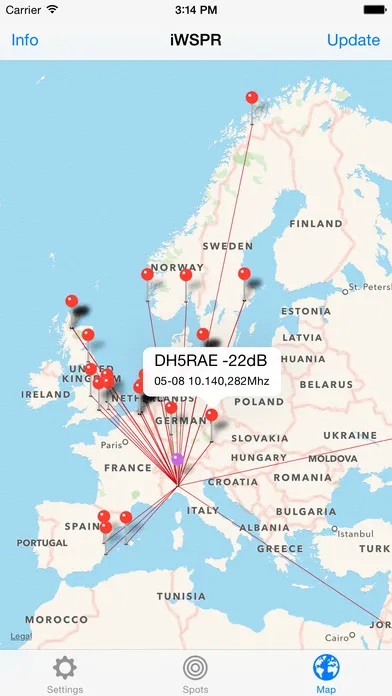Android SDR App
- SDR MUST be plugged in before starting SDR++ and you MUST press refresh in the SDR source you’re using before pressing play if you first plugged in the SDR or unplugged/replugged, otherwise expect a crash. The USB handling still needs some work.
- There are still a few UI glitches
- There is no easy way to select a path for recording or file for playback
- The audio sink on Android may have higher latency
- All menus sometimes close when app goes in the background.
- Resizing the menu and/or waterfall is kinda fiddly, be precise when trying to grab the resize bar!!!
- At some size menu sizes, the app crashes. If this happens, start in landscape
- On Samsung devices, the keyboard doesn’t always work for some obscure reason…
MINIMUM REQUIREMENTS:
- Android 9.0
- OpenGL 2.1
Since phones usually have a high screen resolution, set the DPI scaling in the Display menu or you’ll have a hard time using the app.
Current Device/Protocol Support:
- Airspy
- Airspy HF+
- HackRF
- PlutoSDR (network only)
- RFspace
- RTL-SDR
- RTL-TCP
- SDR++ Server
- SpyServer
In any case, I’d love to get some feedback on it, so feel free to try it out and let me know!
Download Here: https://drive.google.com/file/d/1Z2HPG8RQt8QXsznAq85oewb6TI1lKaL3/view?usp=sharing
Antenna
How High should my Dipole Antenna be?
Dipole Antennas – the Effect of Height Above Ground I frequently hear the question: how high should my dipole be? Or alternatively, will my dipo... Read more
BWDS Base Broadband HF Folded Dipole Antenna
Barker & Williamson’s BWDS series of broadband folded dipole antennas, together with our MK114 or MK112 mast systems, gives rear tactical a... Read more
Inflatable Air Antennas Available from 8th January 2020
Ham AIR Antenna A professionally made, robust, fully portable & waterproof inflatable antenna, for Ham Bands, A 144-148Mhz Version, , Perfect for... Read more
ARRL’s Portable Antenna Classics
Portable Antenna Classics Antennas for Operating On the Go! Portable operating is gaining popularity in the Amateur Radio community. For amateurs who... Read more
SUPER VERTICAL 80/160 DX [ New Version 22 m Height]
DX vertical antenna for low-bands 80/160 NEW Height 22 meters 5kw power Elements diameter from 75 to 25 mm Hardware full stainless steel Coil of alumi... Read more
MFJ-226 – 1-230 MHZ ANTENNA EXPECT TIMES GRAPHIC ANALYZER
MFJ VNA Antenna Analyzer covers 1 to 230 MHz, 1Hz resolution.•Frequency sweep plots: SWR, Impedance, Resistance, Reactance,Phase Angle, Complex Return... Read more
GB HF Quad 3 el / 3 band
Details GB HF Quad 3elm 3band 10-15-20m Turning:3,80m (12,4ft) Boom:5,50m (18ft) Fiberglass rod:4,00m Gain:9db F/B:20/25db F/S:20/30db VSWR:1:1:1 on R... Read more
DxGlider52: Ultimate DX-Contest Tribander 18 elements ~ 52ft boom
18 elements ~ 52ft boom ~ Amazing! WA3FET has done it again! The aptly named DX Glider is the Ultimate Triband Yagi. No compromise monoband pe... Read more
Review
RTL-SDR VS SDRPlay
A Comparison between the rtl-sdr and sdrplay across different frequencies and settings. Measuring the signal to noise ratio and graphing results.... Read more
Icom IC-7100 Sending Email Via VHF, Winlink, Mobilinkd, ARES
In this video, I will show you how I interfaced my 7100 with the Mobilinkd bluetooth TNC wireless to my PC to send emails on 144Mhz Read more
Xiegu GSOC First Look! Feature Walkthrough
Xiegu GSOC First Look! Feature Walkthrough Read more
YL Raisa introduces how to spell Russian Callsigns during a QSO
YL Raisa introduces how to spell Russian Callsigns during a QSO Read more
Receiving a Gmail email over HF radio with Winlink system
Short video showing how I receive an email sent from gmail over my Ham radio. Read more
Venus Technologies SW-3B QRP CW Transceiver Review
Looking at the Venus Technologies SW-3B QRP CW Transceiver for 20/30/40 meters. Dimensions: 104*71*25mm (excluding the protruding part such as kn... Read more
uSDX+ v2 8 – HF TRANSCEIVER
uSDX Here we take a look at the uSDX+ Version 2 8 Band All mode HF Transceiver with Surprising Results! it is optimized fromuSDX QCX-SSB ope... Read more
Clean up your shack – RSGB Convention lecture 2015 [ Video ]
Ian White, GM3SEK gives helpful advice about how to reduce noise levels on receive and avoid causing RF Interference. Read more
The post The Android SDR App That Beats Them All! Supports RTL-SDR Airspy HackRF and Many More! appeared first on QRZ NOW - Ham Radio News.






![SUPER VERTICAL 80/160 DX [ New Version 22 m Height]](https://qrznow.com/wp-content/uploads/2020/01/20170307_111539-265x168.jpg)










![Clean up your shack – RSGB Convention lecture 2015 [ Video ]](https://qrznow.com/wp-content/uploads/2017/02/lte-u-640x292-265x168.png)